Upgraded my Windows 7 workstation (Lenovo) to Windows 10.
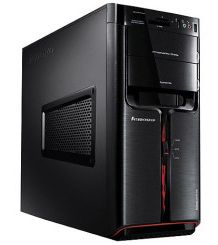
What a long process I took to arrive at this upgrade:
- Ran the Technical Preview for a month.
- Bought a laptop and mirrored my development environment on it.
- Bought a 1TB WD My Passport external USB drive and backed up.
- Performed a Windows 10 upgrade on a Windows 8.1 laptop.
- Performed a Windows 10 upgrade on a Windows 7 laptop.
- Created Windows 10 install media on a USB flash drive:
- Did a clean install on a seperate partition of Lenovo.
- Tested all hardware, mainly the display driver.
- Tested out VirtualBox 5.0, made sure it worked on this final build.
After all that, I felt comfortable upgrading my main workstation. I would of opted for a clean install, but the way Microsoft has the Free upgrade process setup, the machine has to go through the upgrade, and then I can install Windows 10 as many times as I want after that.
Lenovo is the main hub of the house, it serves as our media center. Our music, photos and videos feed from it’s Ethernet connection out to the house’s wireless network. The media is mirrored to other machines, but no one machine has all 3 offerings, it’s a distributed raid-like network.
This afternoon, I crossed my fingers and let that pesky GWX app have it’s way. A couple of hours later, I was looking at my Batman wallpaper being served up by Windows 10 Home 64bit.
- The Task Manager, I think I just upgraded to run it.
- Multiple desktops, welcome to Linux, Windows.
- Memory footprint is lower, it runs really smooth.
- All my apps are running great, latest versions.
- Jessie is humming along in a VM.
All in all, an excellent upgrade, it appears Microsoft gets it right every other version. From a network admin point of view, I like the idea of one Windows operating system version in my local network. Time to fire up the tunes!
Hear my name
Take a good look
This could be the day